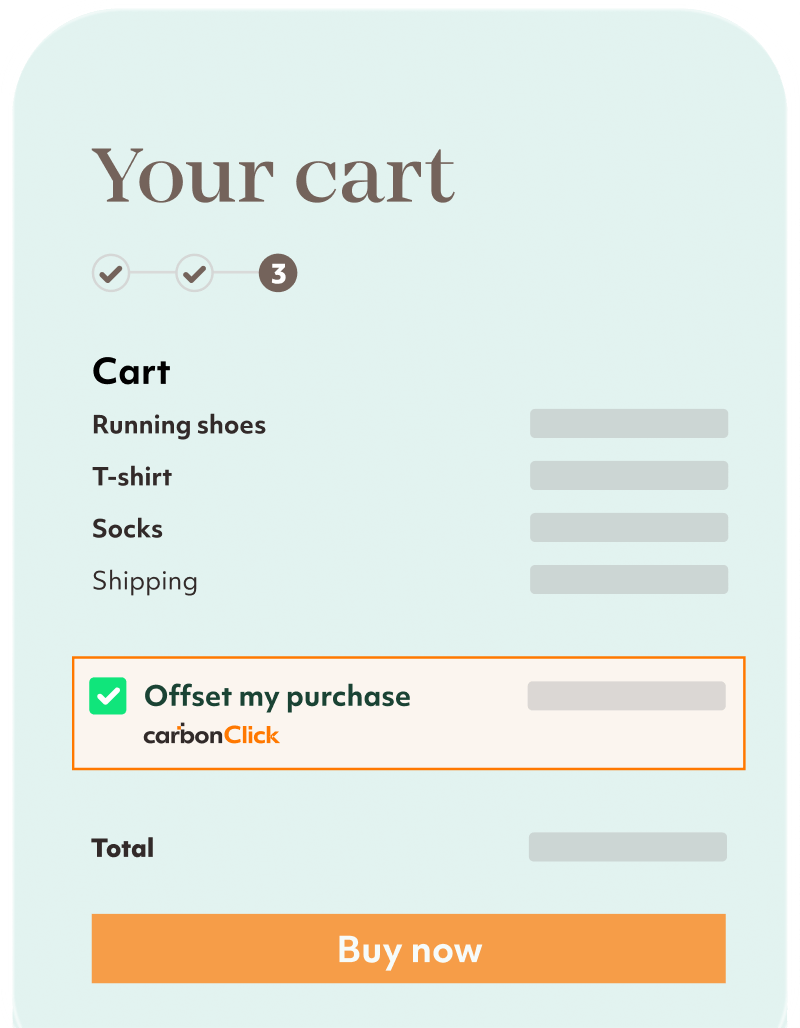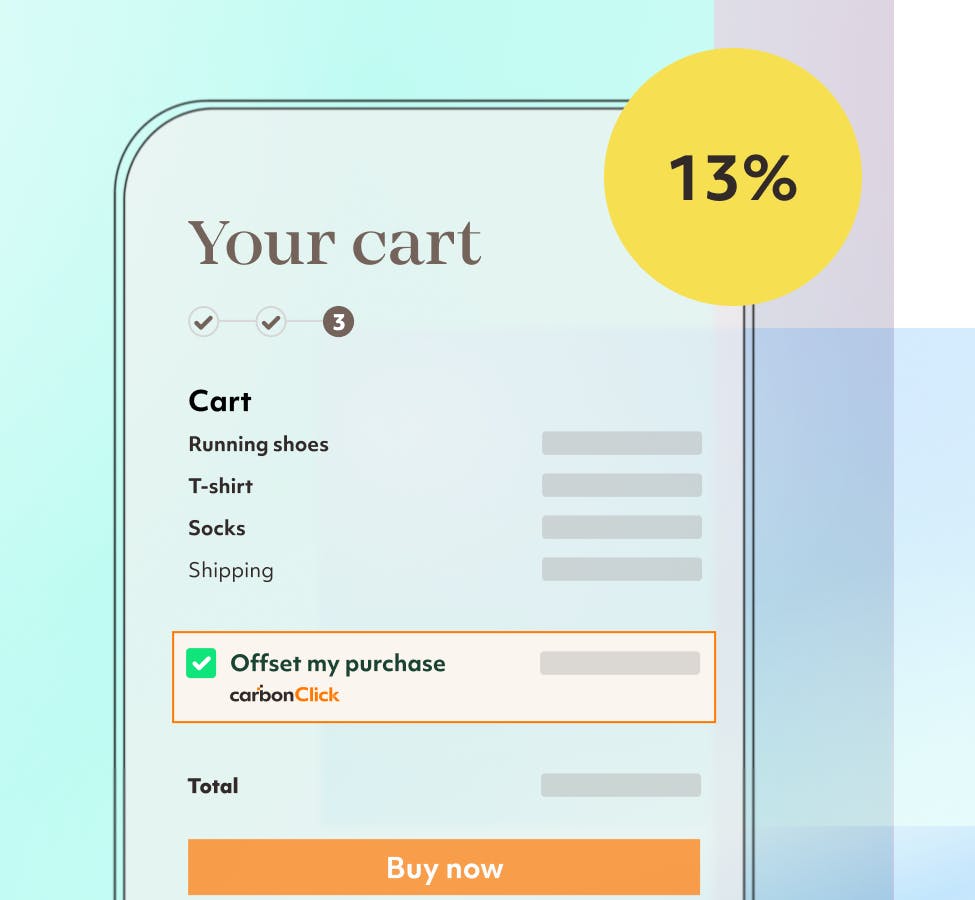A B Corp, also known as a Benefit Corporation, is a type of for-profit company that places equal emphasis on generating social and environmental benefits, alongside its financial goals.
The "B" in B Corp stands for "Benefit”. To become a certified B Corp, a company undergoes a rigorous assessment by the non-profit organisation called B Lab.
This assessment evaluates various aspects of the company's operations, including its governance, workers' rights, environmental practices, community engagement, and transparency. B Corps need to meet specific performance and legal requirements that demonstrate their commitment to social and environmental responsibility.
By becoming a B Corp, a company publicly declares its commitment to using business as a force for good. It shows a dedication to sustainable practices, ethical business conduct, and creating positive impacts beyond mere financial profit. B Corps are part of a global movement that aims to redefine the purpose of business and foster a more inclusive and sustainable economy.